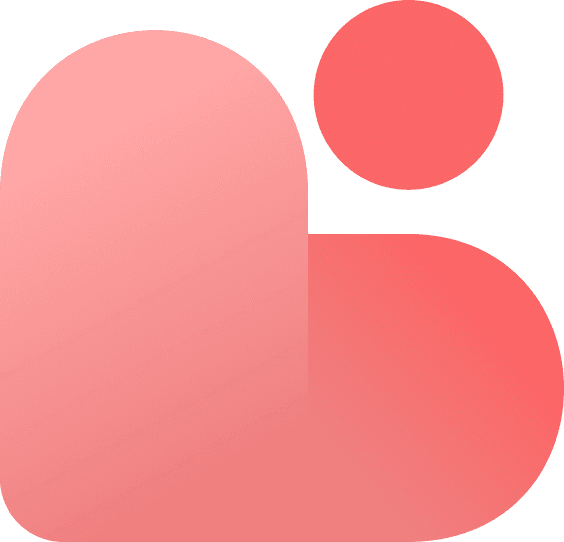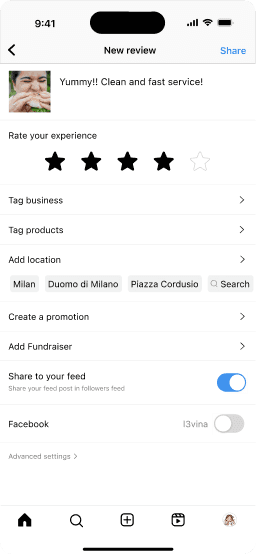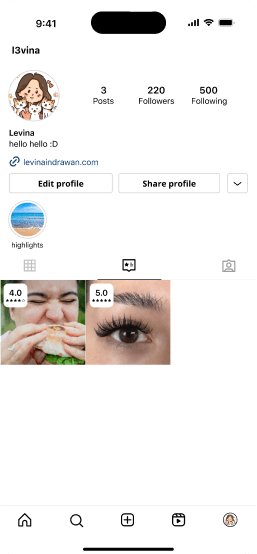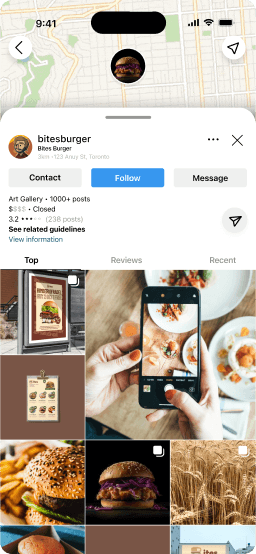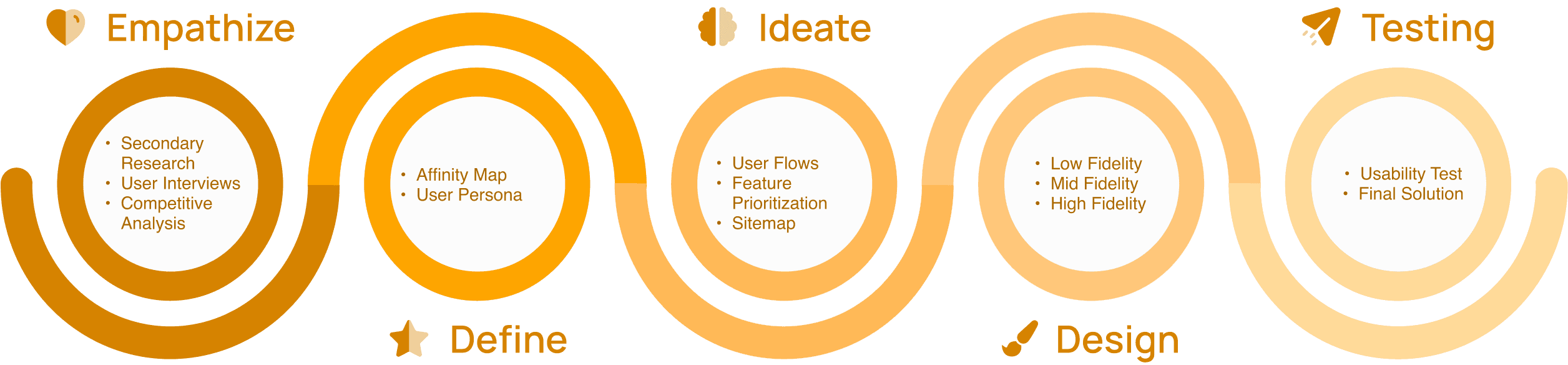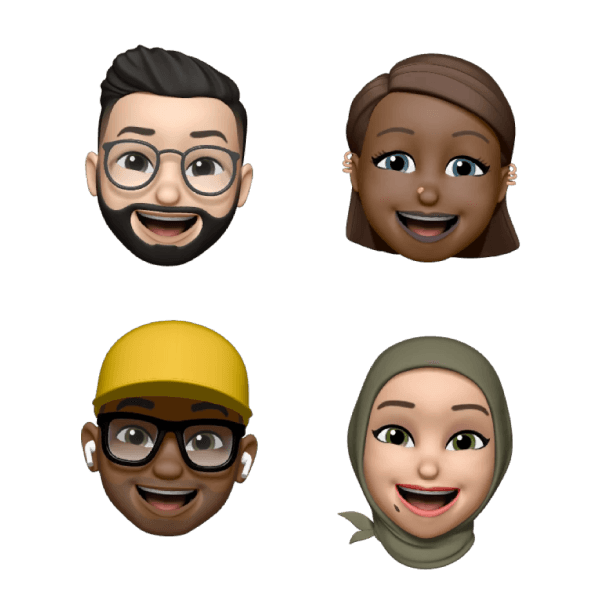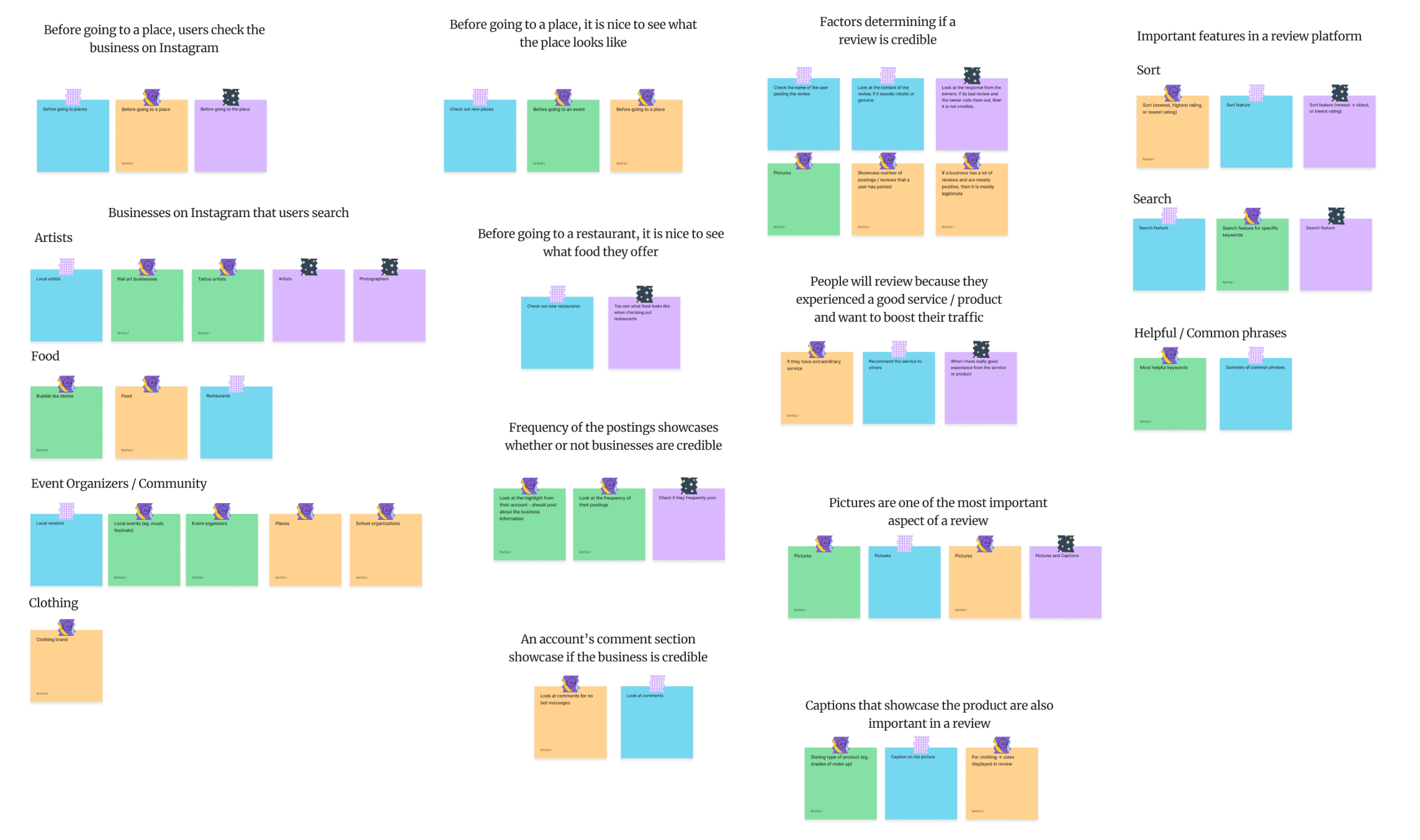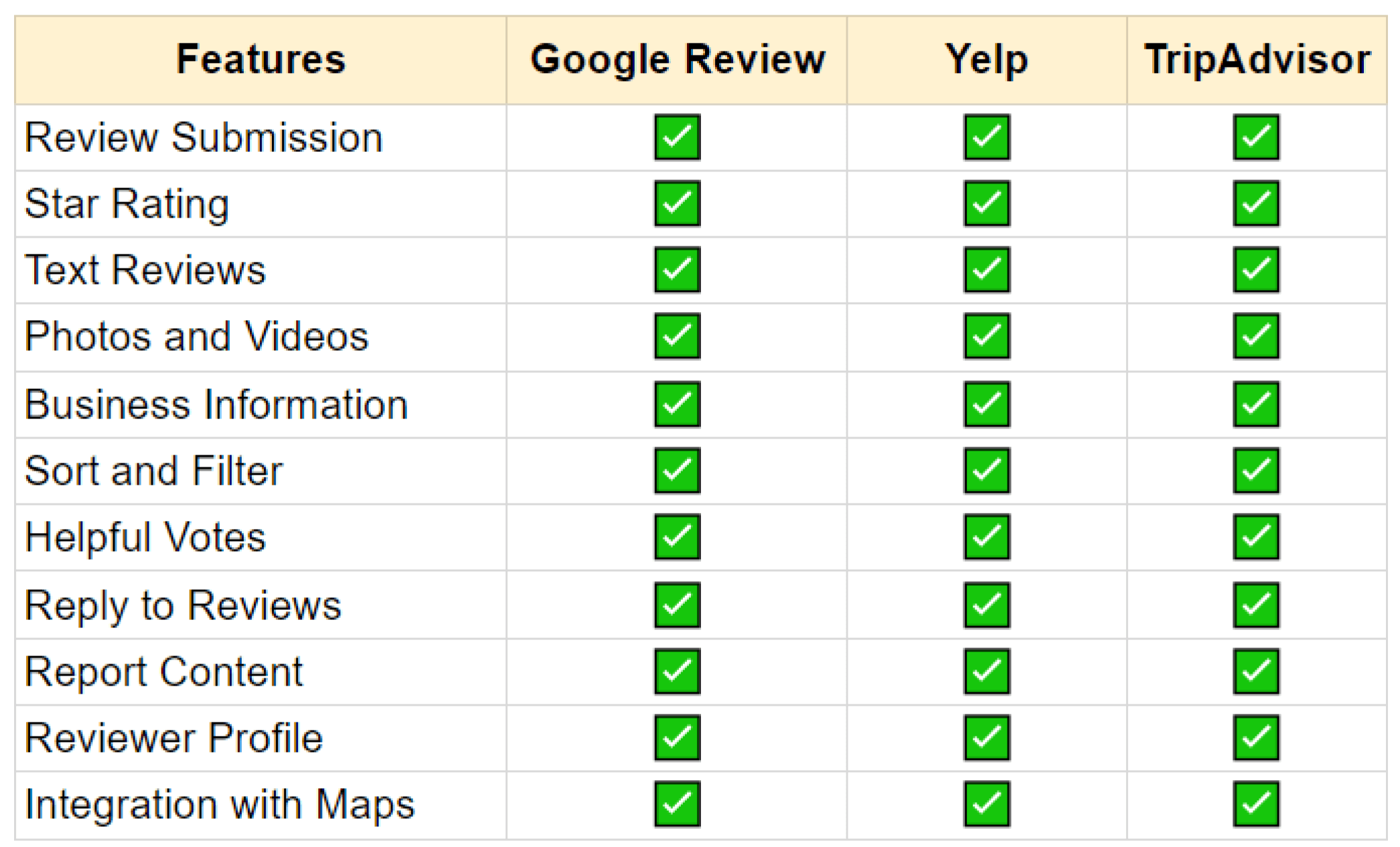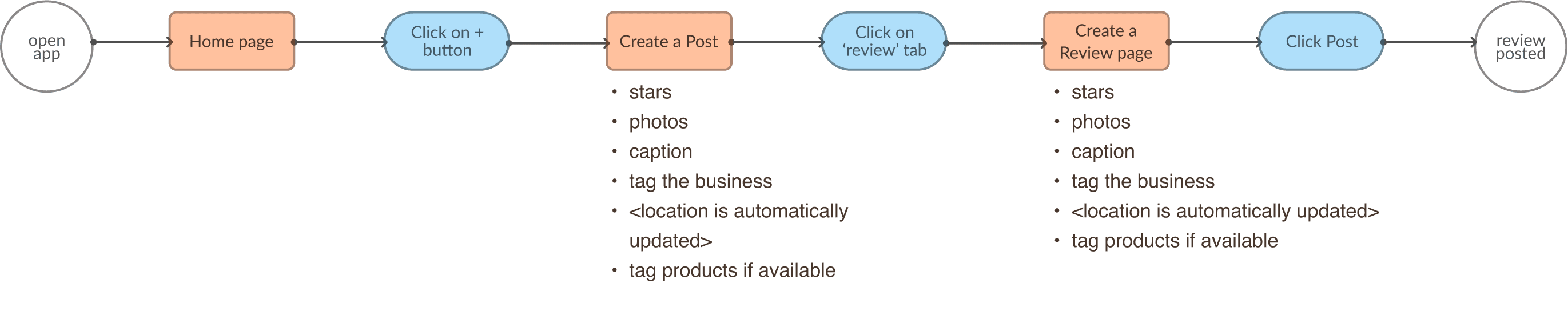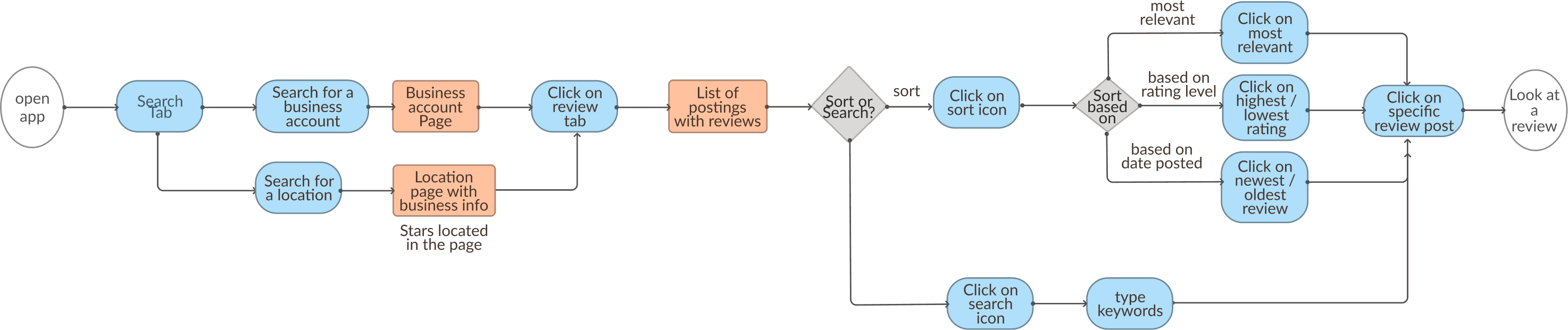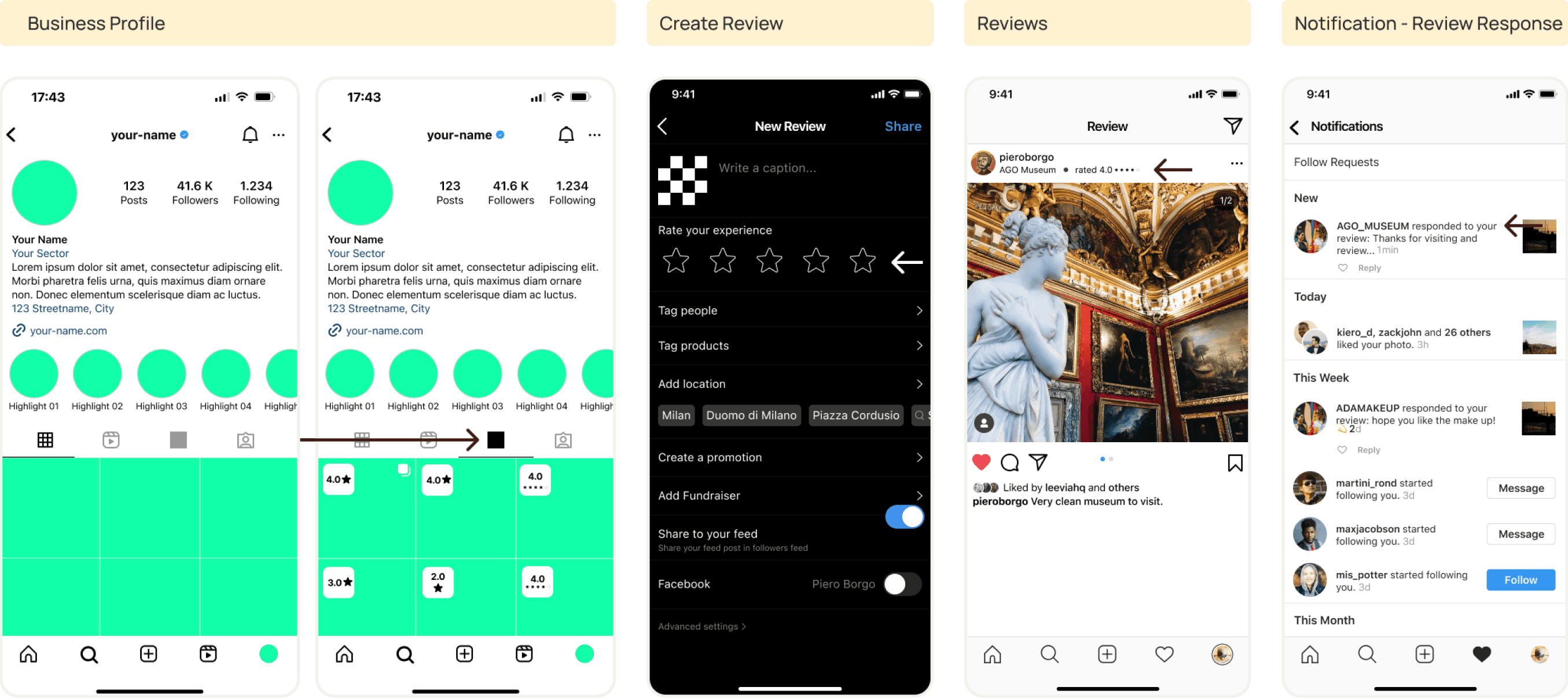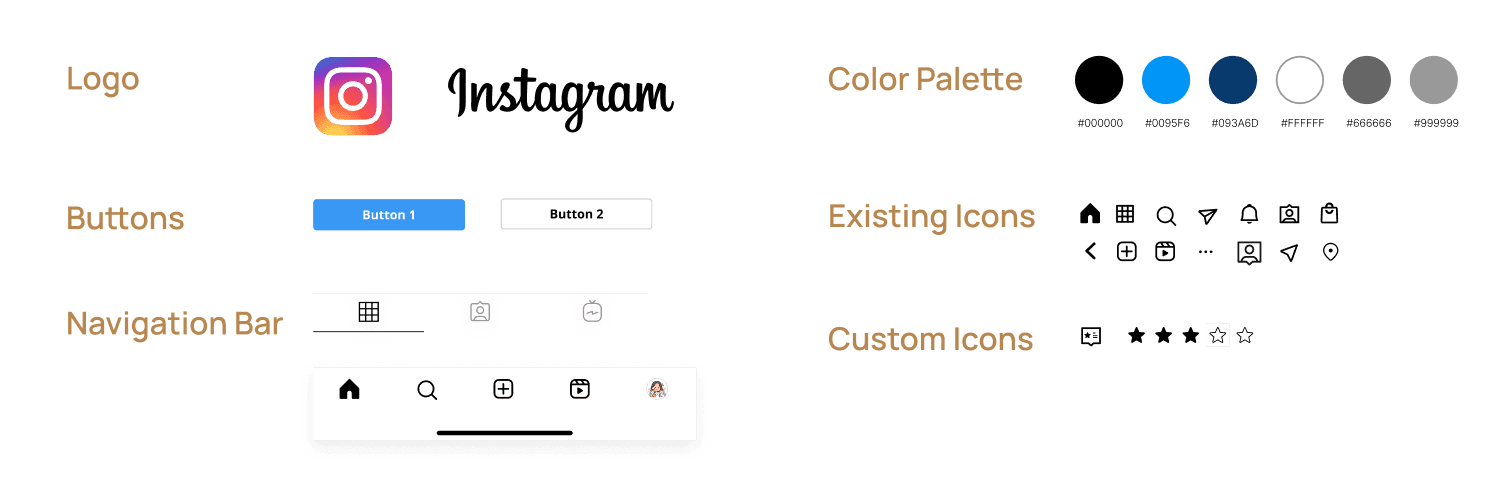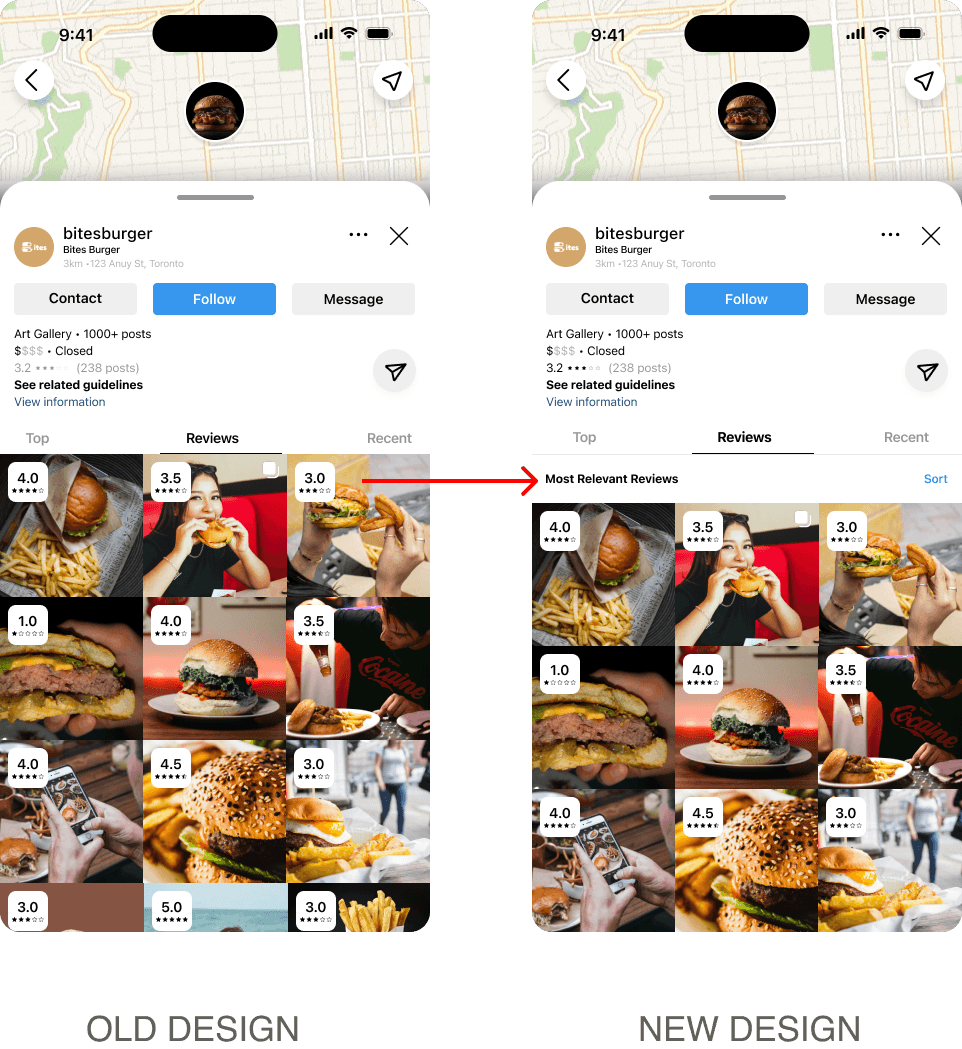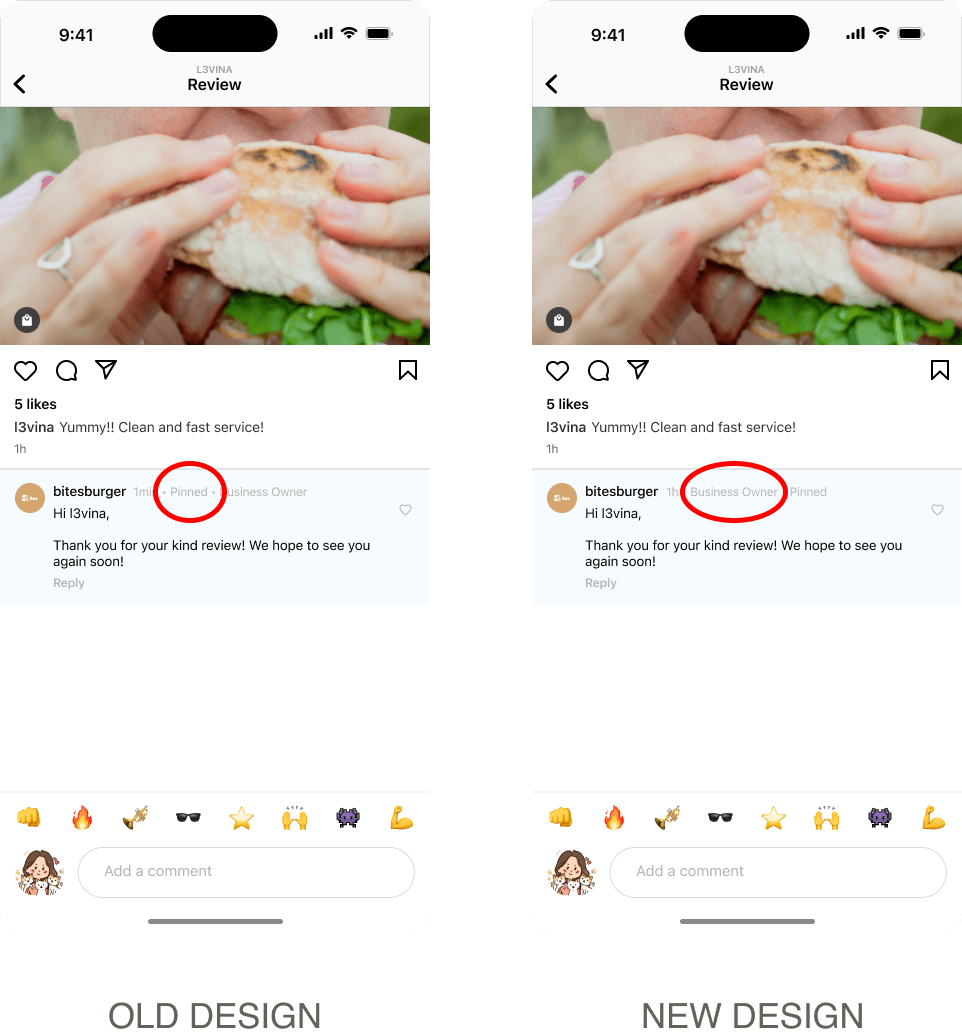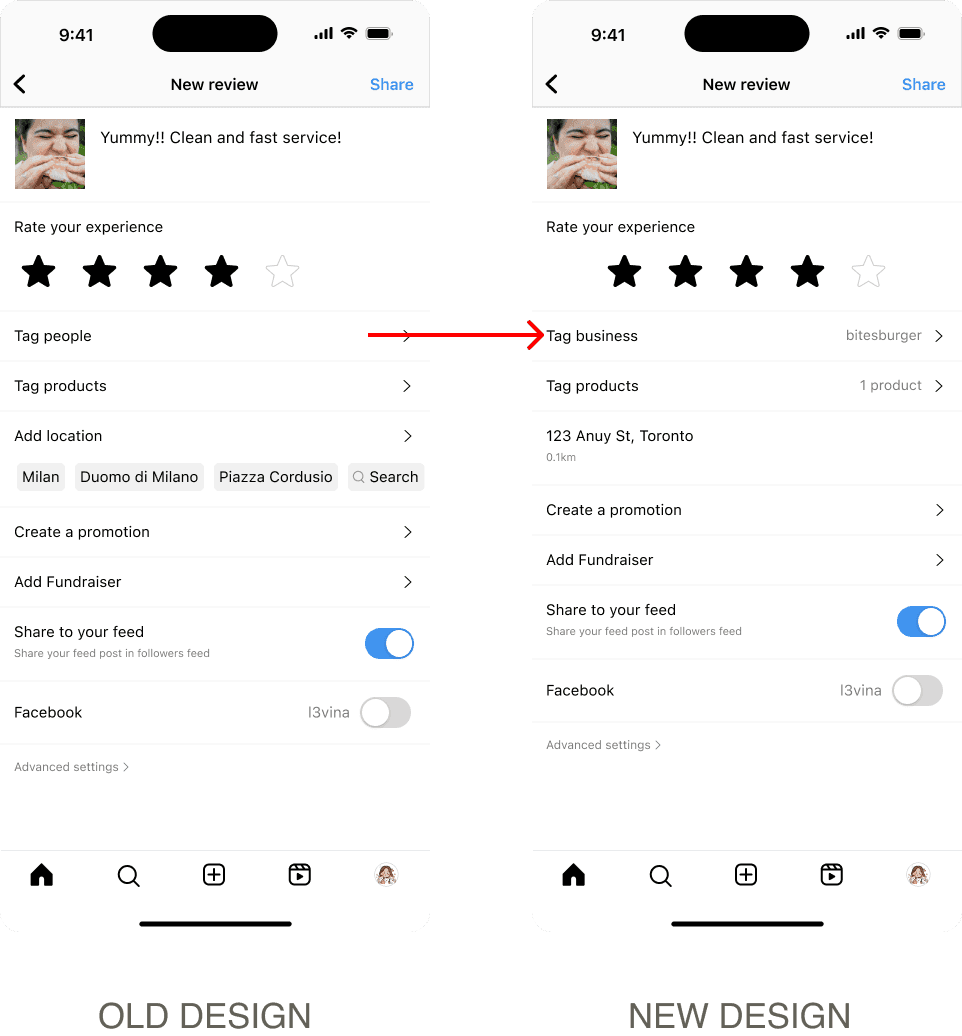Implementing a review feature on Instagram
ROLE
Product Design,
Product Thinking,
Interaction Design,
Prototype
PROJECT TYPE
Personal Project
End-to-end application
Adding a Feature
DURATION
3 months
(Jul - Sep 2023)
TOOLS
Figma
OVERVIEW
How might we create more business tools on Instagram to help businesses get the exposure they need?
Instagram is the fourth most popular social media, and currently has about 1.4 billion monthly active users. As of this year, Instagram has over 200 million business accounts and will only grow from here. With a large amount of businesses, businesses need to be able to stand out. By adding a review feature on Instagram, we can help build customer trust, businesses’ credibility which affects customer’s purchasing decision, as well as increase exposure for businesses in the platform.
Design process
EMPATHIZE
Understanding the users by conducting 4 in-depth user interviews
My research goals through this interview was:
Goal #1
Identify user’s behavior on current Instagram
Goal #2
Understand user’s experience on review platforms
Goal #3
Understand the process of creating and reading reviews
Sample questions we asked:
“How do you determine if a review is credible? What do you look for and why?”
“What information do you think is most important to include in a review to make it helpful for others?”
Participants: 4 users
Ages: 20 - 25 years old
I analyzed the interview findings and developed an affinity map to identify recurring themes. Here are the findings:
Understanding the market through a competitive analysis
I also looked through competing software that offers reviews in order to understand what works well and what I should implement in this iteration.
Define
Understanding the user and their needs through a persona
To empathize with the needs, goals, and behaviors of the target audience of Instagram and review platforms, I created a user persona.
Age
24 years old
Location
Toronto
She wants to find good food around the area, so she scrolls through the Instagram discovery page.
When she sees a place she wants to visit, she would look through the business account, look at the tagged photos, and go through each and every single one of the postings.
Most of the tagged photos are paid promotion from influencers
Some tagged photos does not explain how the user feels about the restaurant.
She has to Google the restaurant to see reviews about the place.
IDEATE
Creating user flows to help organize design flows
I created several user flows in terms of how the users would use the review feature on Instagram, which helps me map out the key decisions the user has to make and the interactions they go through. Here are some sample flows I created:
Posting a Review
Look at a Business’ Review
DESIGN
Creating low and medium wireframes
I started to design the low and medium fidelity screens, implementing the review feature to the existing Instagram designs.
Following Instagram’s existing branding and design guidelines to ensure consistency
TESTING
Usability testing to ensure user satisfaction
I had 4 users perform the following task flows:
Task Flow 1: Look at a review of a business through an Instagram post
Task Flow 2: Post a review
Task Flow 3: Look at a business’ owners response to the review post
Task Flow 4: Look at a business’ review when they search the business location
Task Completion Rate
Overall User Feedback
Iteration 1: Adding Sort Feature
Half of the users stated how important it is to have a sort feature in a review, as some users wanted to be able to sort based on lowest review. Therefore, I made some changes according to the user’s feedback.
Iteration 2: Order of Priority
When a business account comments on a review, their comment will be automatically Pinned with a tag indicating it is the business owner. However, half of the users recommend placing "Business Owner" before "Pinned" for greater importance, prioritizing crucial content.
Iteration 3: Word Choices
Some users were confused whether they are allowed to tag regular accounts or strictly business accounts when creating a review. To alleviate the confusion, I made changes into the word choice.
FINAL DESIGN
Introducing Instagram’s Review Feature
Reflection
Following Existing Design Guidelines
Since this is my first time adding a feature on an existing product, I learned a lot about following the guidelines to ensure consistency within the design.
Prioritizing Business Goals
At first, I wanted to add a feature that allows users to post personal diary on Instagram. However after doing my user interviews and researching more, a lot of the users would not use this feature as it does not really correlate with Instagram’s business. Therefore, I had to start over and research more about what would fit with Instagram’s business goals.
Next Steps
In terms of the next steps, I want to revisit the testing phase and test my design to one of the main stakeholder in this projects, which are local businesses. By connecting with businesses and asking their perspective on this feature, I will be able to get valuable input and feedback which can help me iterate this tool better for them.